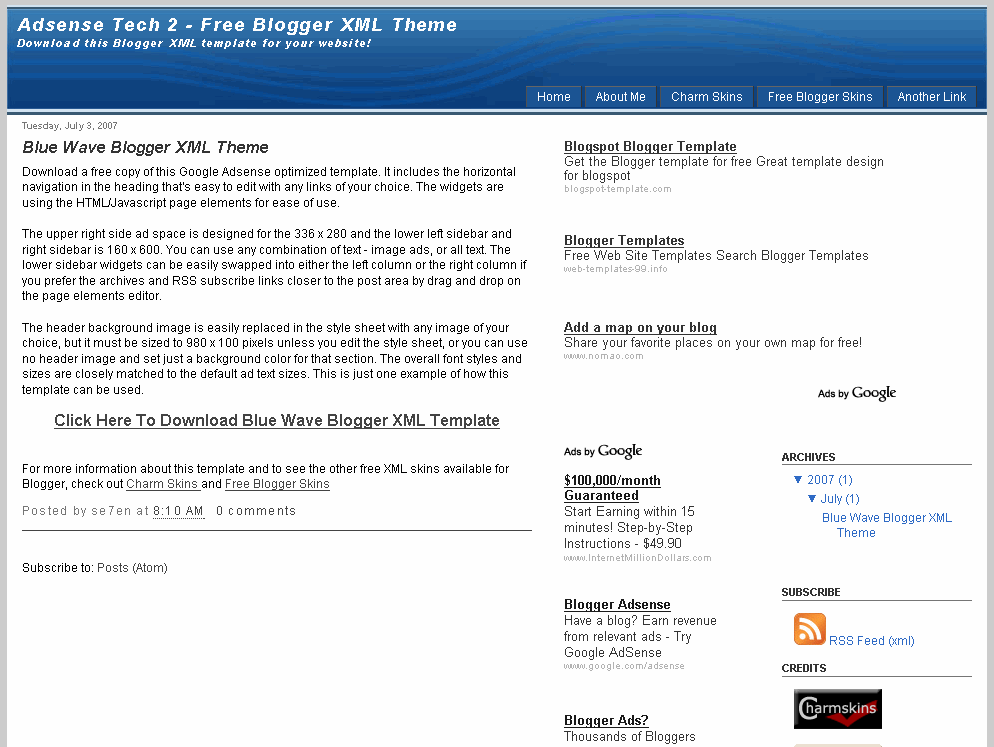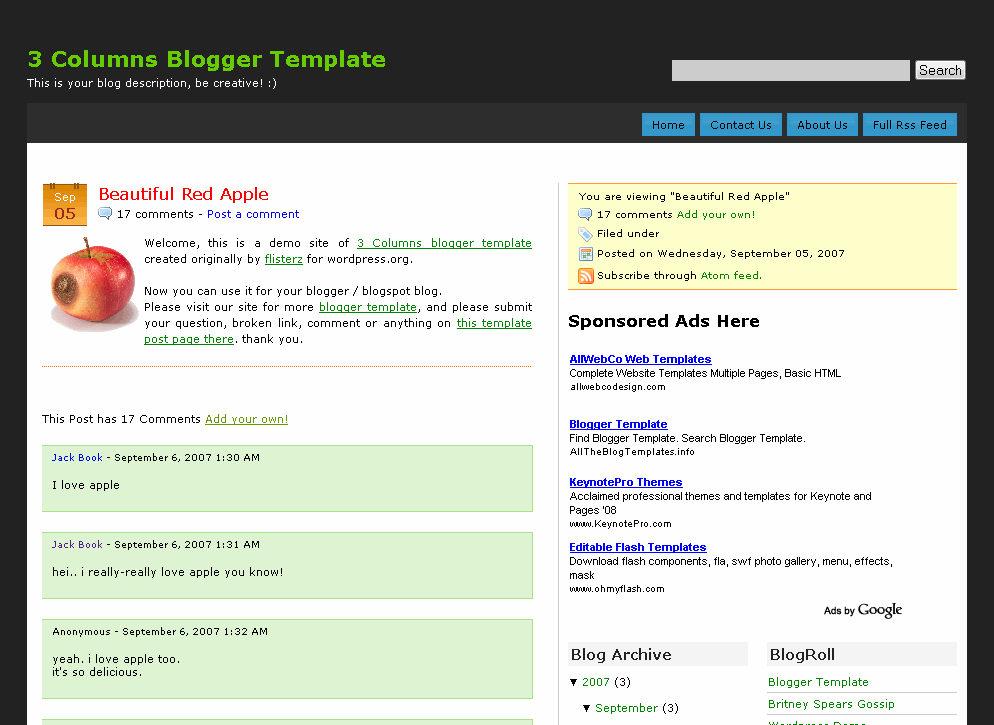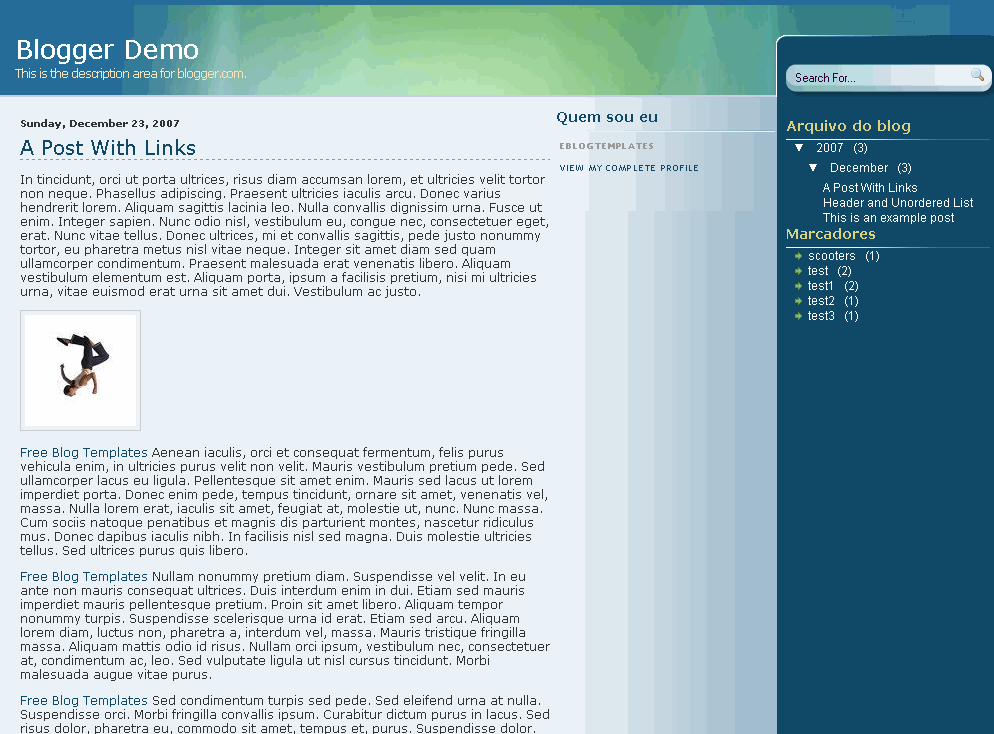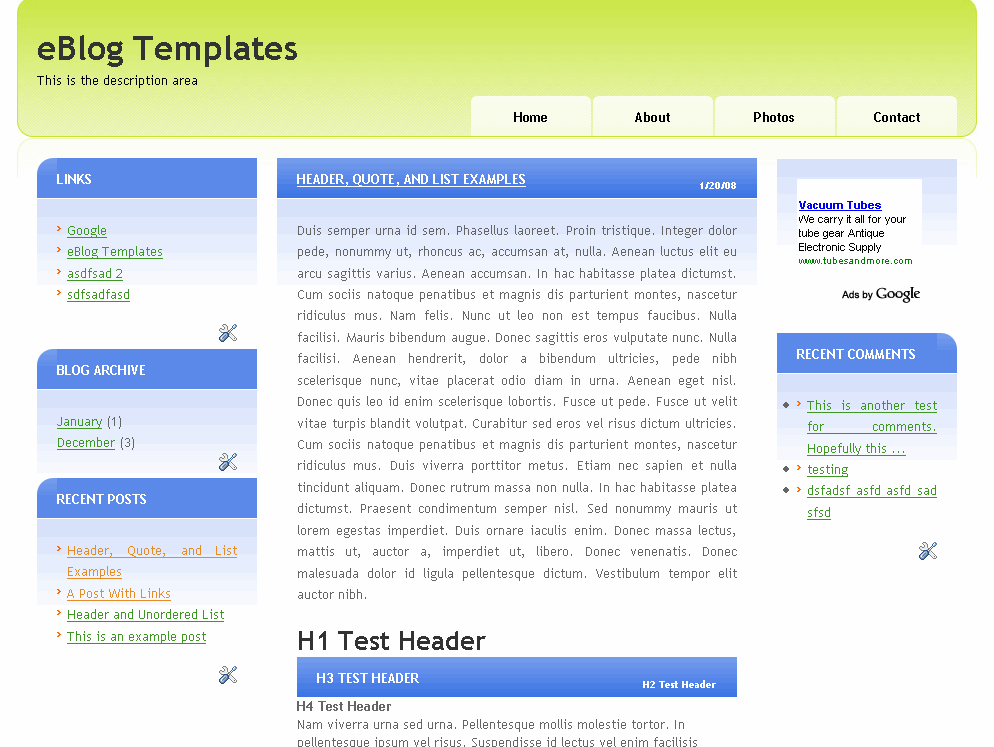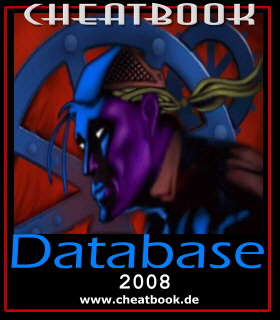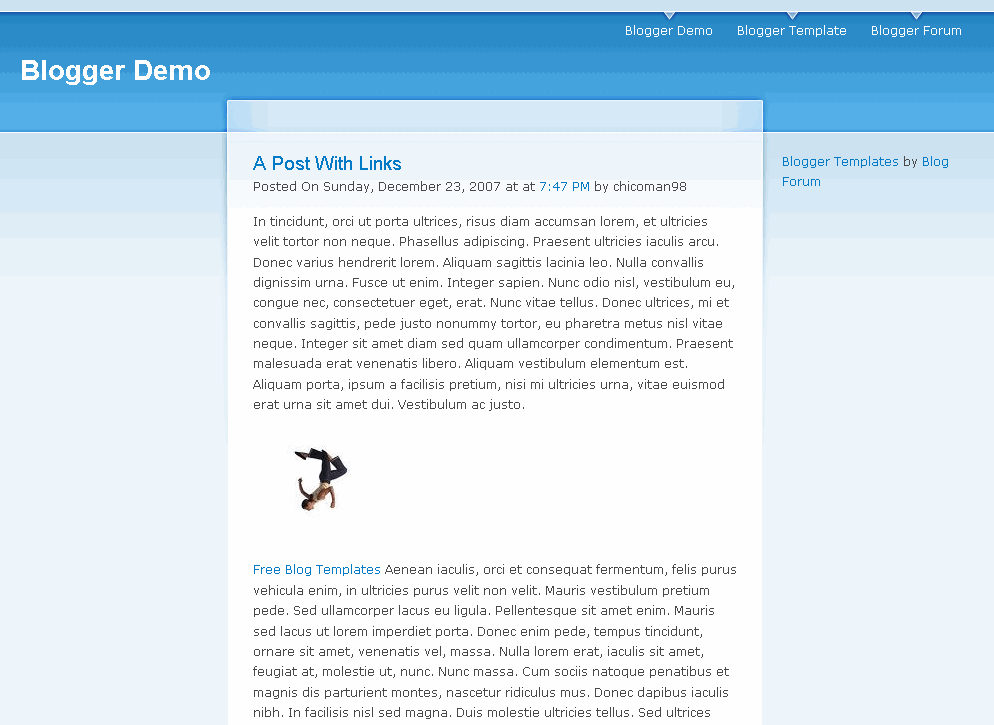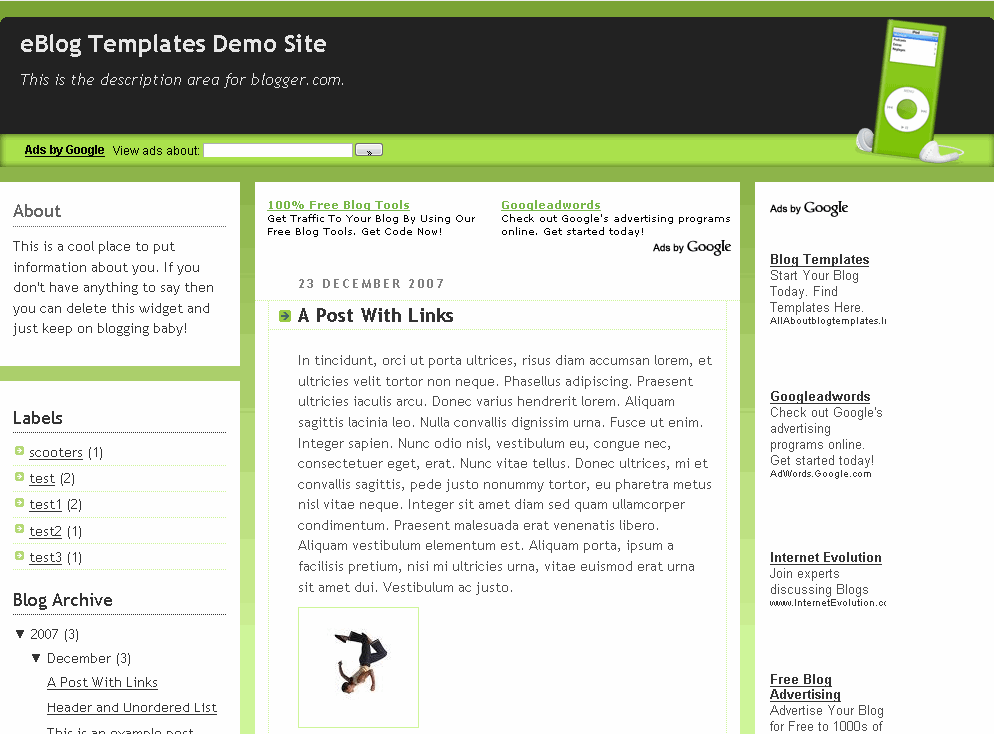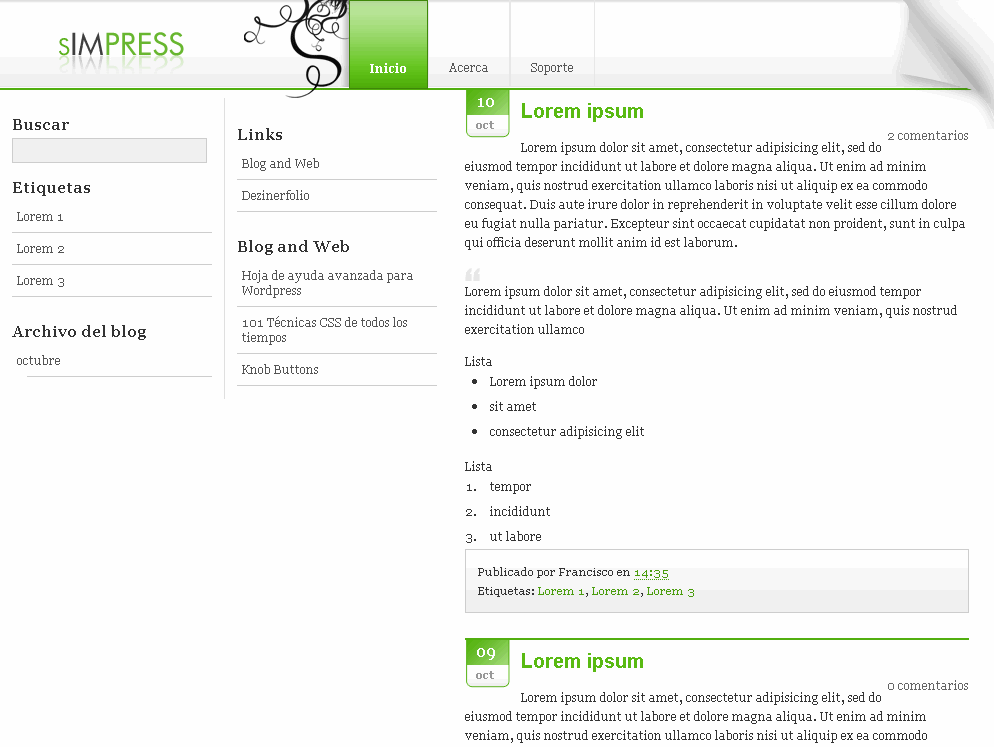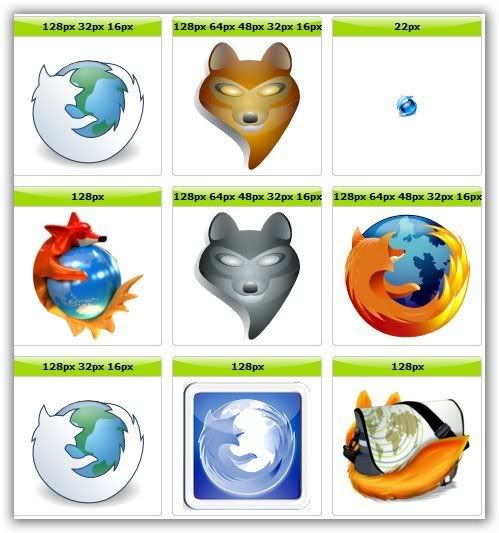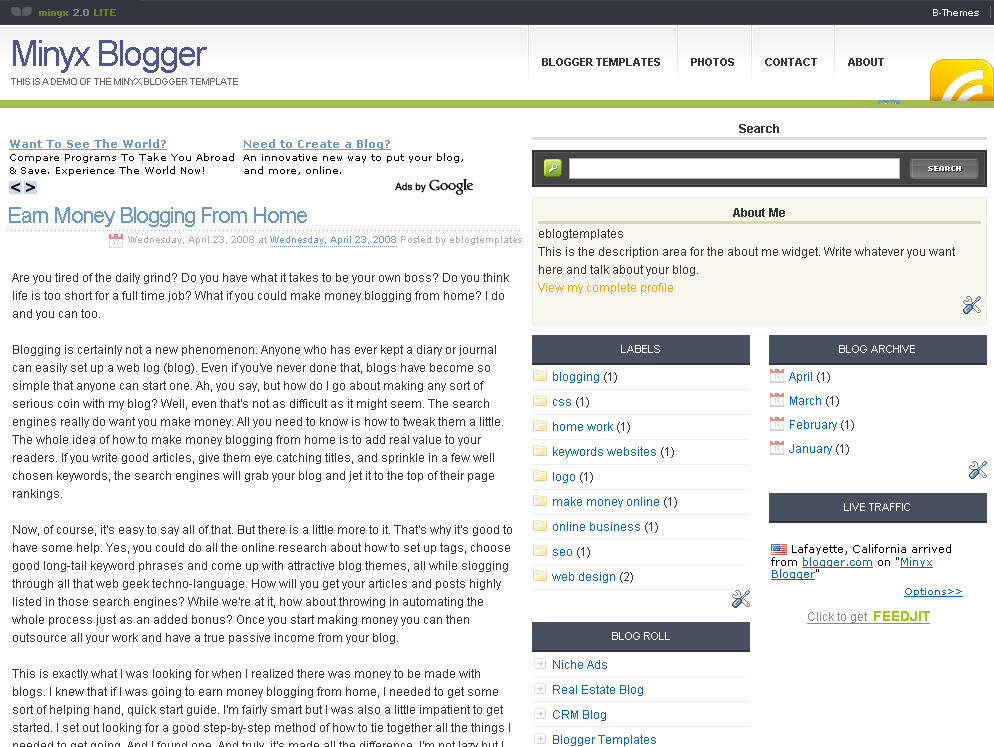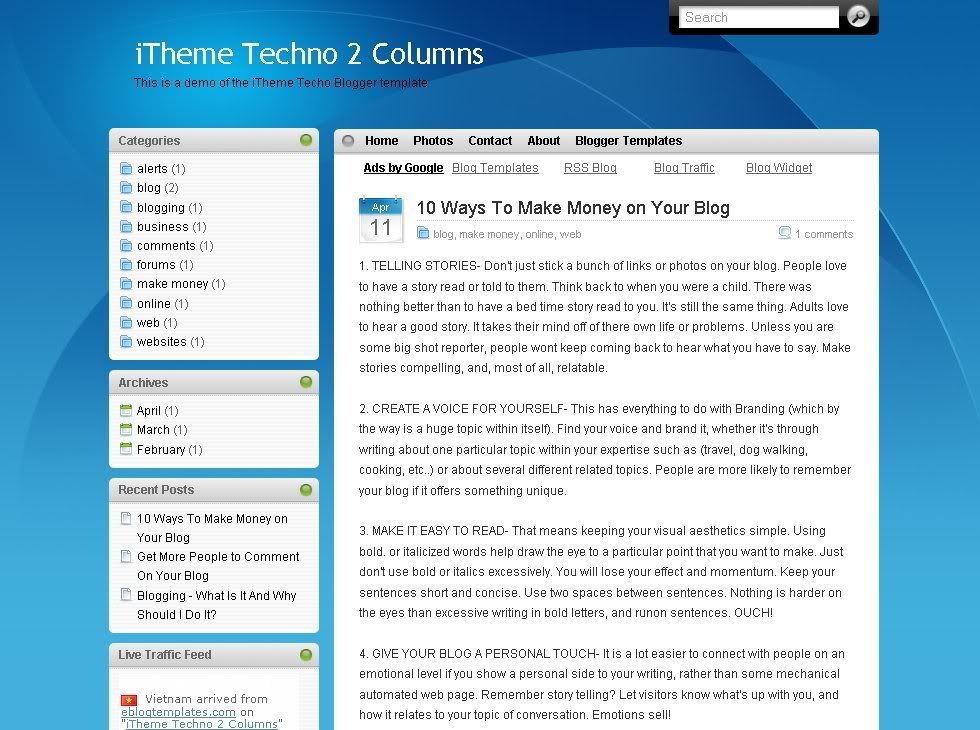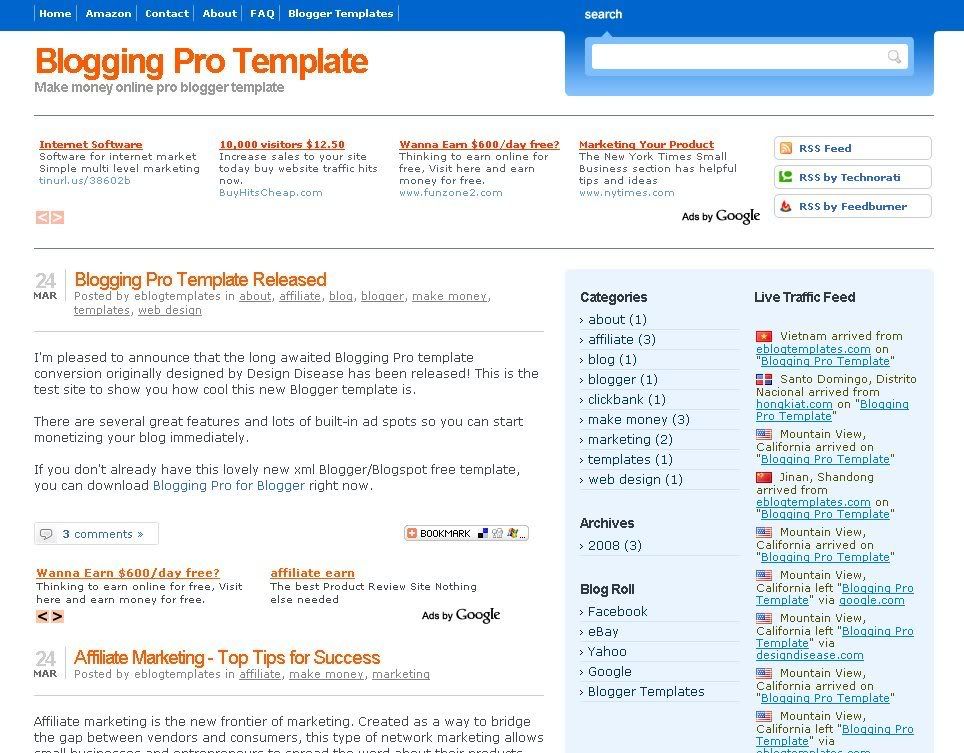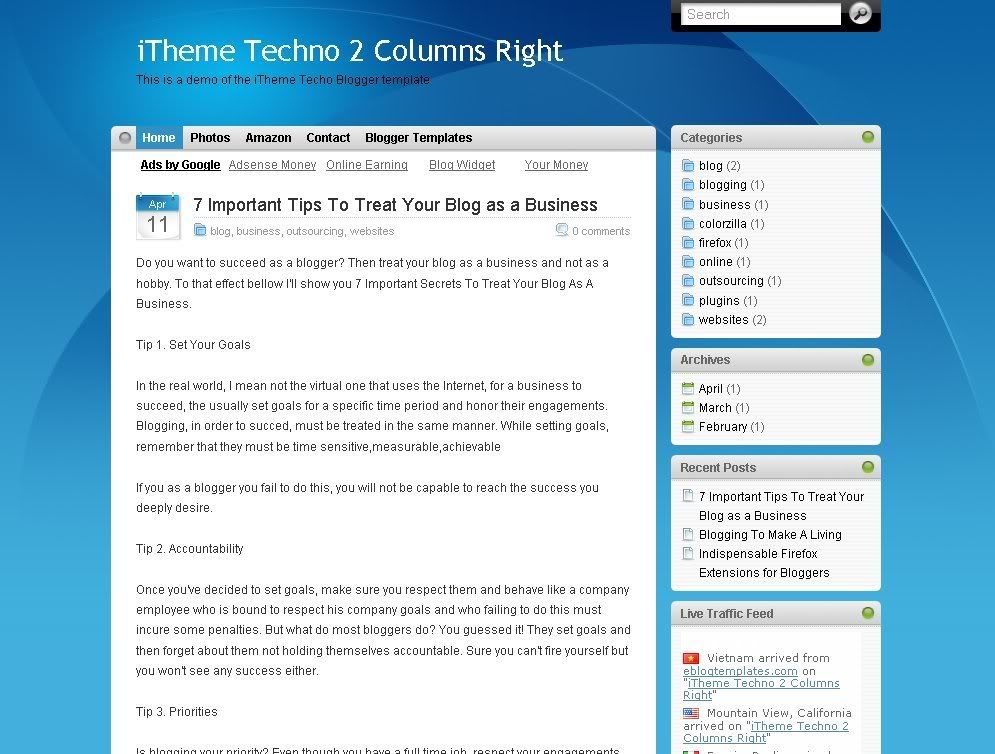8/27/08
8/23/08
8/22/08
8/21/08
8/20/08
8/19/08
8/18/08
8/17/08
Audacity - Record, Edit sound
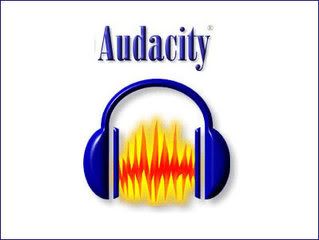
DOWNLOAD
Audacity is free, open source software for recording and editing sounds. It is available for Mac OS X, Microsoft Windows, GNU/Linux, and other operating systems.
The latest release of Audacity is 1.3.5 (beta). Because it is a work in progress and does not yet come with complete documentation or translations into foreign languages, it is recommended for more advanced users.
For all users, Audacity 1.2.6 is a stable release, complete and fully documented. You can have Audacity 1.2.6 and 1.3.5 installed on the same machine.
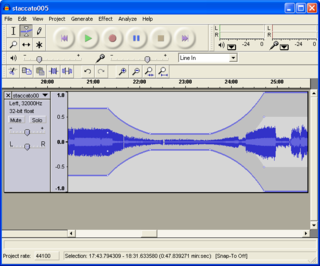
8/15/08
KingKong Capture

DOWNLOAD
SYSTEM REQUIREMENTS
- Windows 98/2000/ME/XP/2003/Vista
- Minimum 32 MB RAM)
- Minimum 3 MB Free Space
You've been there before.
At work, you've found yourself stumped at how to explain to your colleagues or boss a big idea. How about that client who is several miles and mindsets away from you? Words don’t seem to work, not even if you match them with web addresses and pictures to get your point across.
If you don't have the luxury of having a graphics designer whipping up something in a flash or you simply don’t have the time, then King Kong Capture is your next best ally.
King Kong Capture is a free screen capture tool that allows you to capture any image on your screen from the smallest icon to the whole desktop. You can do simple edits, save your screenshots in the format of your choice, print and share.
Want to know more about the best screen capture tool for you?
FEATURES
King Kong Capture has cool and handy features to meet your quick screen capture needs:
- Several methods to capture images: desktop, whole screen, active window, selection, object, polygon, icon or any specific size selection. Moreover, you can speed capture desktop
- Special hotkeys for quick image capture
- Auto save and auto print options
- Auto saving of image captures in various supported graphic file formats (JPEG bitmap (*.jpg), TiFF bitmap (*.tif), CompuServe bitmap (*.gif), PaintBrush (*.pcx), Windows bitmap (*.bmp), Portable network graphics (*.bmp) and Targa bitmap (*.tga)
- User-friendly main window with icons for easy access